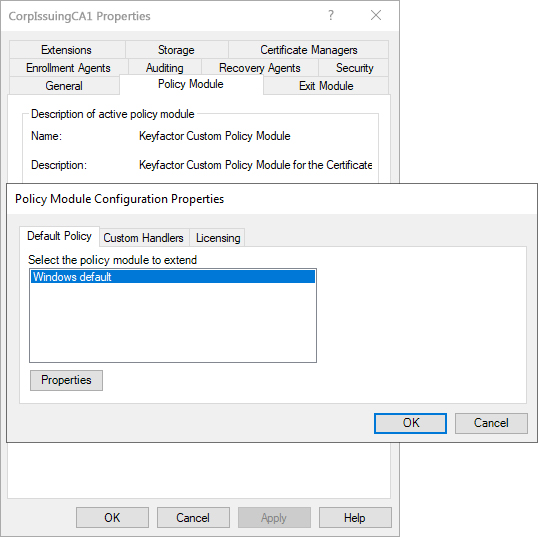These steps only need to be completed if your Keyfactor Command license includes the Keyfactor CA![]() A certificate authority (CA) is an entity that issues digital certificates. Within Keyfactor Command, a CA may be a Microsoft CA or a Keyfactor gateway to a cloud-based or remote CA. Policy Module and you plan to use this feature and one or more of its policy handlers. Review the policy handlers to determine if one or more of them meets a need in your environment.
A certificate authority (CA) is an entity that issues digital certificates. Within Keyfactor Command, a CA may be a Microsoft CA or a Keyfactor gateway to a cloud-based or remote CA. Policy Module and you plan to use this feature and one or more of its policy handlers. Review the policy handlers to determine if one or more of them meets a need in your environment.
The available policy handlers are:
Automate inclusion of a DNS![]() The Domain Name System is a service that translates names into IP addresses. SAN
The Domain Name System is a service that translates names into IP addresses. SAN![]() The subject alternative name (SAN) is an extension to the X.509 specification that allows you to specify additional values when enrolling for a digital certificate. A variety of SAN formats are supported, with DNS name being the most common. matching the CN
The subject alternative name (SAN) is an extension to the X.509 specification that allows you to specify additional values when enrolling for a digital certificate. A variety of SAN formats are supported, with DNS name being the most common. matching the CN![]() A common name (CN) is the component of a distinguished name (DN) that represents the primary name of the object. The value varies depending on the type of object. For a user object, this would be the user's name (e.g. CN=John Smith). For SSL certificates, the CN is typically the fully qualified domain name (FQDN) of the host where the SSL certificate will reside (e.g. servername.keyexample.com or www.keyexample.com). of the requested certificate in certificate enrollments for a defined set of CA templates.
A common name (CN) is the component of a distinguished name (DN) that represents the primary name of the object. The value varies depending on the type of object. For a user object, this would be the user's name (e.g. CN=John Smith). For SSL certificates, the CN is typically the fully qualified domain name (FQDN) of the host where the SSL certificate will reside (e.g. servername.keyexample.com or www.keyexample.com). of the requested certificate in certificate enrollments for a defined set of CA templates.
Allow the addition of SANs not included in the CSR![]() A CSR or certificate signing request is a block of encoded text that is submitted to a CA when enrolling for a certificate. When you generate a CSR within Keyfactor Command, the matching private key for it is stored in Keyfactor Command in encrypted format and will be married with the certificate once returned from the CA. when making a CSR enrollment
A CSR or certificate signing request is a block of encoded text that is submitted to a CA when enrolling for a certificate. When you generate a CSR within Keyfactor Command, the matching private key for it is stored in Keyfactor Command in encrypted format and will be married with the certificate once returned from the CA. when making a CSR enrollment![]() Certificate enrollment refers to the process by which a user requests a digital certificate. The user must submit the request to a certificate authority (CA). request. The added SANs will overwrite any existing SANs in the CSR. This functionality is the same as that seen with the Microsoft default policy module for the CA as a whole when the CA EDITF_ATTRIBUTESUBJECTALTNAME2 flag is set except the SAN Attribute Policy Handler provides the ability to control SAN addition on a template
Certificate enrollment refers to the process by which a user requests a digital certificate. The user must submit the request to a certificate authority (CA). request. The added SANs will overwrite any existing SANs in the CSR. This functionality is the same as that seen with the Microsoft default policy module for the CA as a whole when the CA EDITF_ATTRIBUTESUBJECTALTNAME2 flag is set except the SAN Attribute Policy Handler provides the ability to control SAN addition on a template![]() A certificate template defines the policies and rules that a CA uses when a request for a certificate is received.-by-template basis without the need to enable the Microsoft CA EDITF_ATTRIBUTESUBJECTALTNAME2 flag.
A certificate template defines the policies and rules that a CA uses when a request for a certificate is received.-by-template basis without the need to enable the Microsoft CA EDITF_ATTRIBUTESUBJECTALTNAME2 flag.
- Use the SAN Attribute Policy Handler only with templates that require CA manager approval so that a manager will be required to review the request and the added SANs before the certificate is issued.
- Use the SAN Attribute Policy Handler in conjunction with the Whitelist Policy Handler to limit requests for the selected templates to being initiated only by the Keyfactor Command server(s).
- Configure server level monitoring with a product such as Microsoft’s System Center Operations Manager (SCOM) to provide alerts for any changes relating to the CA(s) configured with the SAN Attribute Policy Handler so that, for example, changes to the templates configured to support SAN addition do not go unnoticed.
Allow secure control of on-device key generation during certificate enrollment for iOS and Mac devices.
Enforce that certificate requests for a given template or templates can only be initiated from a given computer or set of computers.
The processing order of the handlers currently available in the Keyfactor CA Policy Module, when used together on the same machine, is significant for some handlers and not others. Specifically, the processing order is not significant for the vSCEP™ Policy Handler and Machine Whitelist Policy handler. These handlers may be placed anywhere within the list of handlers. However, the processing order does matter for the SAN Attribute Policy Handler and the RFC 2818 Policy Handler. When these two handlers are used together, the SAN Attribute Policy Handler must be placed on the list above the RFC 2818 Policy Handler to allow the SAN Attribute Policy Handler to be processed before the RFC 2818 Policy Handler. This is because the SAN Attribute Policy Handler removes any existing SANs on the enrollment request and replaces them with those specified in the request outside of the CSR—such as those entered in the optional SAN section on the CSR page of the Keyfactor Command Management Portal. This includes any SANs added by the RFC 2818 Policy Handler.
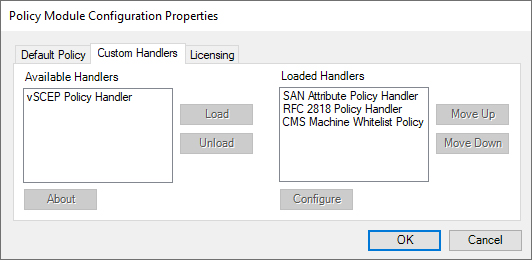
Figure 542: Keyfactor CA Policy Module Policy Module Handler Ordering
When the Keyfactor CA Policy Module is used, the policy module listed on the Default Policy tab of the Policy Module Configuration Properties dialog is run first when a request reaches the CA. This default policy might be the standard Windows default, as shown Figure 543: Default Policy Module, or it might be another non-built-in policy module, such as the Microsoft FIM CM Policy Module. After the default policy module runs, the Loaded Handlers on the Custom Handlers tab of the Policy Module Configuration Properties dialog are run in the order listed (top to bottom). After all the handlers have been run, the result (approved, denied, or marked as pending) is returned to the CA for processing.